08 Feb 14 Must Have WordPress Plugins for Business Website
Running a serious online business requires a careful planning, and laser focus to produce top-notch contents from your end, and all the help you can get from WordPress developers. Being the best CMS platform, WordPress has loads of versatile arsenals to ensure that you can get amazing results. Check out our 10 reasons why you should use WordPress. As we have mentioned a couple of times before, what makes WordPress a best CMS platform is that there are millions of developers adding more features and fixing problems. In this article, we will cover dozens of our best choice WordPress plugins from various categories to help you reach maximum potential results for your business.
A good plugin
One of the things that make WordPress an amazing CMS platform is their plugins because plugins can heavily sustain the functionality of a website. According to recent WordPress statistic, there are about 48,000 plugins available with a total download of over 1,5 billion. There are no shortages of applications you can implement for your website. However, there are few things you need to keep in mind when about to choose a plugin:
- Consider the paid version when looking for plugins, because they are most likely to be updated and maintained periodically and also come with a great supports
- Look for reviews before using one, as the quality of each plugin differs
- If you are on low budgets and need to use free plugin, check if it’s actively updated before using one
1. Yoast SEO (for SEO)
This all-in-one SEO solution is considered by many users to be one of the most popular WordPress plugins. Yoast SEO comes with a free version, but you can upgrade it to premium for some additional features. The free version already contains essential tools for site optimization. Here’s the list:
- – Focus keyword and content analysis
- – Titles and meta descriptions
- – Robots meta configuration
- – Readability check
- – Breadcrumbs
- – Primary category
- – Permalink cleanup
- – XML sitemaps
- – RSS enhancements
Yoast SEO is complex and detail. It can be intimidating for a beginner but has a powerful impact on website ranking. Despite being a thorough SEO tool, Yoast’s developers try their best to simplify its interface. It lets you having a total SEO control of all your individual content. Within each post or page, you can analyze important SEO elements, like this picture:
This feature enables you to preview both your title and description displays in search engines along with necessary information regarding the keyword analysis to improve your SEO ranking. The most powerful feature of Yoast SEO premium is the redirect manager. It allows you to keep your site healthy and free from error 404 “not found” when you are deleting pages. Read more about their features for more information.
2. BackupBuddy
Just like a life insurance, proper periodic backups are a no-brainer investment if you are serious about your business. You can sit back and relax while knowing that your website is being protected if something goes wrong. Be it from hacking activities, server crashes, malware, user error, deleted files or bad commands, BackupBuddy offers a complete backup for your website. It includes databases, themes, plugins, settings, even comments, and posts. This table shows the list of benefits you can have with BackupBuddy compared to other backup means:
If you’re unsure about WordPress server location for your backup files, you can also set them to be stored in Amazon S3, Dropbox, Rackspace Cloud, Stash, FTP, or even send the files directly to yourself via email.
It comes with a subscription fee as low as $80 (not include coupon sales discount) for just 1 website. If you are managing more than 1 website, it’s better to use the freelancer plan, which can cover up to 10 sites with just additional $20 from the lowest plan. Check out their 5 simple steps to backup a website.
3. Google Analytics by MonsterInsights
As a webmaster, it is a mandatory to constantly monitor your website traffic. This is when analytics become really handy. A simple example is the statistic of your visitor. You can have a better understanding of which content they like more, and with that information, you can prepare a better-suited content for your future plans.
Comes with simple installation procedures, MonsterInsights offers you great features such as comprehensive visitor metric dashboards, the use of asynchronous Google Analytics tracking code, and a debug mode for GitHub development. With over 11 millions download times, MonsterInsights has a 100% no-risk money back guarantee and comes with 3 plans:
MonsterInsights allows you to define various specific metrics such as where each of your visitors is coming from. You can also track how many times each file attached to your post has been downloaded. It can also display your website analytics stats in real time. With the Enhanced Link Attribution feature, you can analyze your content even further to understand which button or which call-to-action link from your blog post is generating the most conversions/leads.
4. Akismet
With being the most popular CMS platform, WordPress is a big target for spammers. According to statistic, spam rates for popular websites are about 85%. Considered to be the most popular WordPress plugin for spam blocker, Akismet offers a spam filtering service for your website. In a nutshell, Akismet works like this:
- Visitors submit comments on your website,
- Akismet will check every single comment that flows into your website, and
- Akismet tells you whether it’s a valid or spam comment.
Akismet plugin comes free with WordPress installation, which is the best part if you just starting out your website and need an excellent spam protection. You just need to activate it under plugin section. But if you’re taking your website to the next level, maybe premium services would suit you better.. Here are Akismet’s basic plans:
And these are their advanced plans:
5. W3 Total Cache
WordPress is a PHP-based CMS platform. For few blogs, they can sustain through a shared hosting site. But, when there is a sudden surge traffic, they are prone to become slower or even in worst cases, the host could force them down offline due to its rapid burst of traffic. This is where cache WordPress plugin become a very useful tool. It decreases your load time, improving your site’s performance and manage server resources. W3 Total Cache comes with dozens of configuration options. This might be daunting to novice webmasters, but fortunately, they also provide a simple one-click configuration.
Below are few key benefits of using this plugin:
- At least 10x improvement in overall site performance (Grade A in WebPagetest or significant Google Page Speed improvements) when fully configured
- Improved conversion rates and “site performance” which affect your site’s rank on Google.com
- Optimized browser caching and progressive render (faster render page)
- Reduced page load time: increased visitor time on site; visitors view more pages
- Improved web server performance; sustain high traffic periods
6. Monarch
Getting more followers and increasing share rate of your contents are very important. With the rapid growing of social media users, it is beneficial to use the sharing buttons feature on your website. Monarch helps you to integrate social sharing through few methods such as social sharing sidebars, inline buttons, pop-ups, and fly boxes into your websites. These are the display of various placement options for these buttons:
This social share WordPress plugin enables you to even customize various elements of the social sharing buttons like the icon style, the shape, even the colors and the display settings. For more details, visit their documentation plugin page.
7. Google XML Sitemaps
This WordPress plugin will create a specific XML sitemap that will be used by search engines to index your website. Google robot, for instance, will be able to see the whole structure of your blog. This plugin also supports every single type of page including custom URLs. Major search engines will be notified upon a creation of new content on your website. These are the features of the Google XML Sitemaps plugin:
- Support all type of WordPress contents
- Available in many languages
- Calculates a priority for each post, based on the number of comments
- Works with major search engines
- Includes a filter for other plugins for sitemap inclusion
8. Quick Page/Post Redirect Plugin
This WordPress plugin helps with the moved page that usually yields status error code 301, or popularly known as redirect problem. Quick Page/Post Redirect Plugin allows you to perform redirect error solution without having to use .htaccess or PHP manually. This becomes useful when your site grows bigger and you accidentally have some dead URLs because of the changes in permalink structure. There are 4 types of redirects you can choose from the plugin:
- 301 Permanent – permanent replacement for your page
- 302 Temporary – temporary replacement and pages may not follow the redirect
- 307 Temporary – temporary replacement, but requests are handled slightly different
- Meta Redirect – redirect is inserted into the header of the HTML. On the note, this type is slower than the rest
9. WooCommerce
If you have loads of products ready to sell in your inventory and you need a digital store, WooCommerce plugin offers a holistic solution. Using this plugin might be a daunting task at first, simply because heavy customizations they offer for webmasters. After you install WooCommerce plugin into your website, you want to take a look at their available extensions as well as the selection of themes. Building e-commerce site with WooCommerce enables you to take your online shop website to the next level in terms of versatility and functionality. These are the key features from WooCommerce:
- Integrated with dozens of credible payment gateways such as PayPal, Amazon Payments, PayFast, Stripe, and Authorize.Net
- Promotion and marketing tools via various extensions such as MailChimp, SEO tools, discount codes and coupons
- Memberships and Subscriptions addons
- Advanced reporting
- Unlimited categories and products
- Advanced user tools such as wishlists, cart, profile
10. Yet Another Related Posts Plugin (YARPP)
This WordPress plugin responsible for displaying pages and posts as well as custom post types related to your current post. YARPP enables your visitors to view your other relevant website contents. The core benefits are:
- Displaying thumbnail or list view to engaging visitors
- Advanced algorithm to calculate your contents and deliver related content better across your blog
- Improves your On-page SEO
- Increasing page views as well as average time per user on your blog, and thus
- Reducing bounce rate by engaging visitors to read relevant contents
11. Contact Form 7
This WordPress plugin is considered to be one of the oldest plugins ever, and yet it is quite powerful. The best part about it is, it comes free from WordPress plugin directory. Contact Form 7 has been installed and used by more than a million users. It allows you to manage multiple contact forms. There are few useful things you can use with this plugin:
- You can add a ready-made contact form almost instantly into your website
- Live preview make it easy for webmasters to create custom contact forms
- Dozens of choices of form fields (text, email, URL, telephone number, date, text area, checkboxes, drop-down menu, reCAPTCHA, attachments)
- Extensive documentations enable users to make the most of this plugin
For a free plugin, this contact form solution is very useful along with extensive documentations. However, the support options are limited if you have trouble setting up your forms.
12. Sucuri
Being the largest CMS platform, WordPress is not only targeted for spam comments, but also for more serious attack from different sources such as hackers, malware, DDoS, and blacklists. One of the leading plugins on WordPress security protection, Sucuri offers a complete security solution; clean hacked website and simultaneously protect it. Sucuri can help you with:
- Blocking all kind of website attacks
- Monitoring through website integration
- Accessing Site Audit Log
- Scan every single file on your website through Server Side Scanning
- Malware cleanup performance
Sucuri plugin offers 3 different plans depending on your website security requirements:
13. Duplicator
There are times when webmasters feel the need to migrate their website to another server. This might due to various reasons such as permanent server shut down (although this is a very rare case), and it can be a really frustrating task because of how complex it can be. Usually, webmasters that work for clients often tend to do this if they are creating websites locally and then intent to upload the whole files into a server. While developers may upload files manually, it will become a time-consuming task. To make things simpler, Duplicator WordPress plugin will do all the hard work in just simple steps. These are the benefits of using Duplicator plugin:
- Moving a site between domains/hosts
- Upload site or pulling it down to localhost server
- Backup feature
- Bundle up an entire WordPress site for easy distribution
Duplicator plugin comes free with limited features as described above. The Pro version ($39 – $119) allows webmasters to do further things such as managing multi-sites, schedule periodic backups, cloud storage service, and professional support.
14. Broken Link Checker
While linking your website to others might gain you a nice ranking boost, it will backfire if those links are dead, either if the links got stripped down for a reason, or those external websites are down. This is where Broken Link Checker come in handy. Once you have installed the plugin, you can monitor all of those external links contained in your posts just from a single page, which is the plugin monitor page. This is especially neat if you have hundreds of articles as you can manage them with ease. There are various configuration options which can be really useful for webmasters. With this plugin you can control things like:
- Search engine from following broken links (optional)
- Links filtration by URL, and anchor text
- Broken links in posts, pages, comments, blogroll, and custom fields
- Missing images and redirects
Conclusions
When it first came out, WordPress was only being used as a blogging platform. With the rapid transition, thousands of plugins are constantly added and updated. These plugins are useful to shape your website into a better one. When you starting out your website, free options might be sufficient, but as you grow with your website, there might be a need to use premium features. We do hope that this article can help you, in general, to decide which plugins are suited best for your need. If you have questions or demand for development service, please don’t hesitate to contact us.






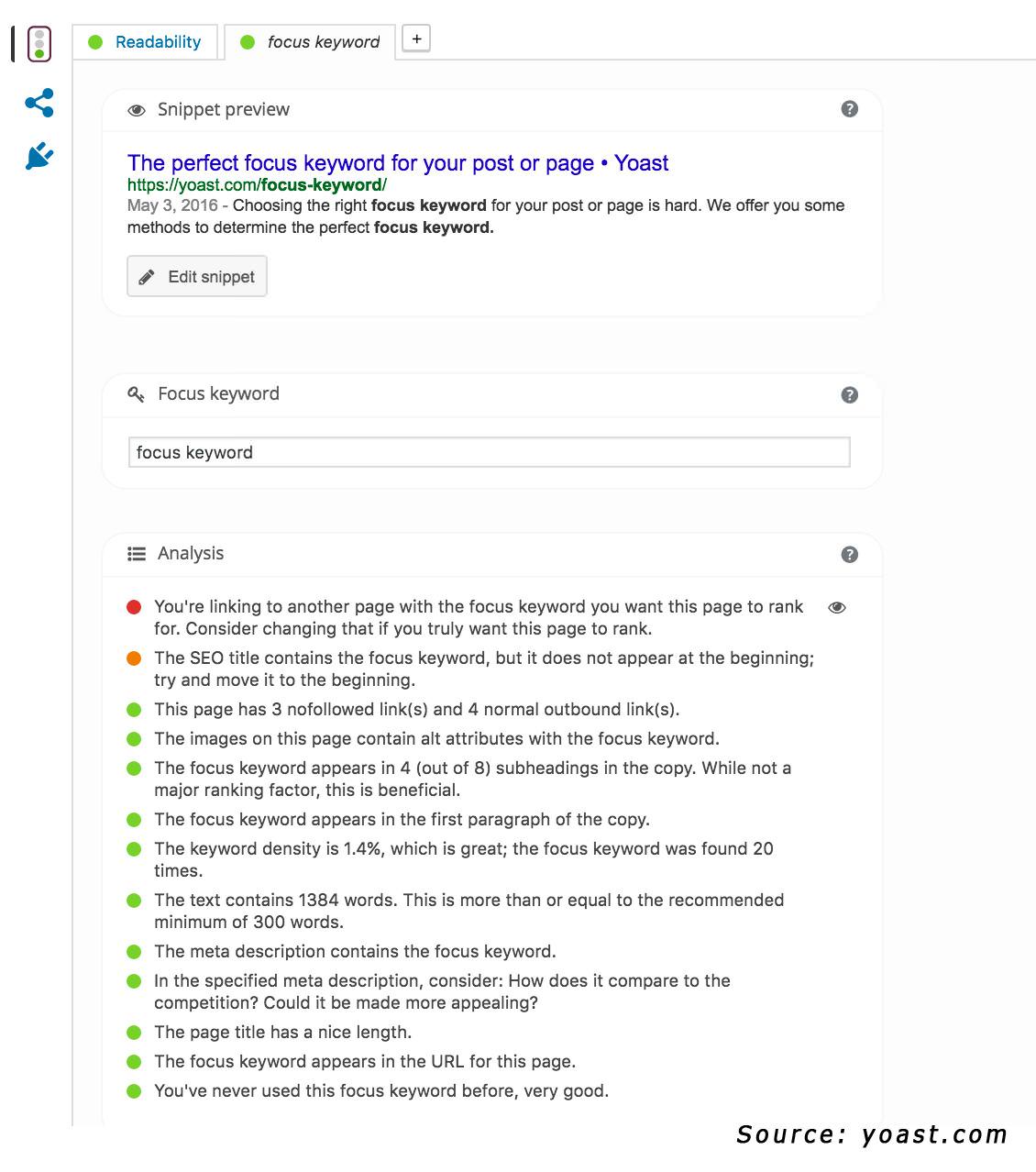
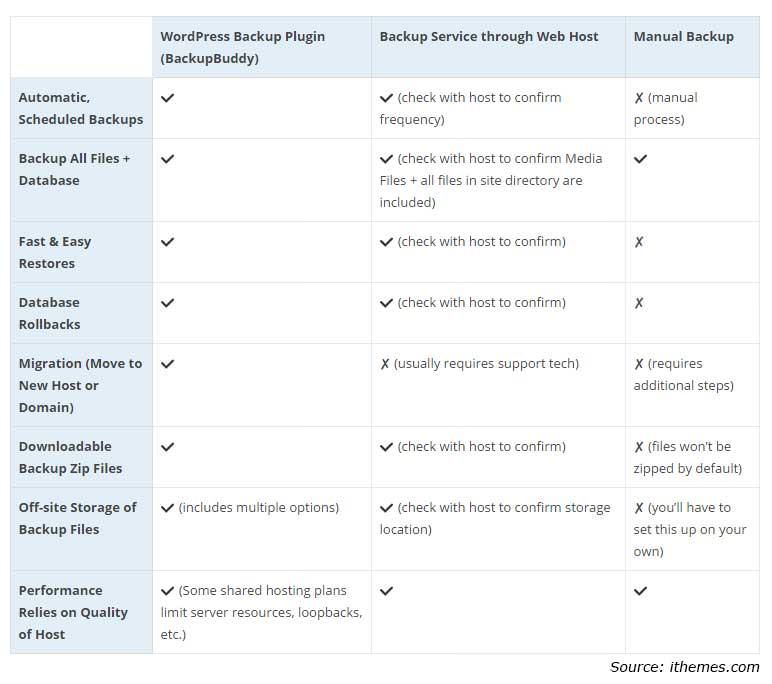
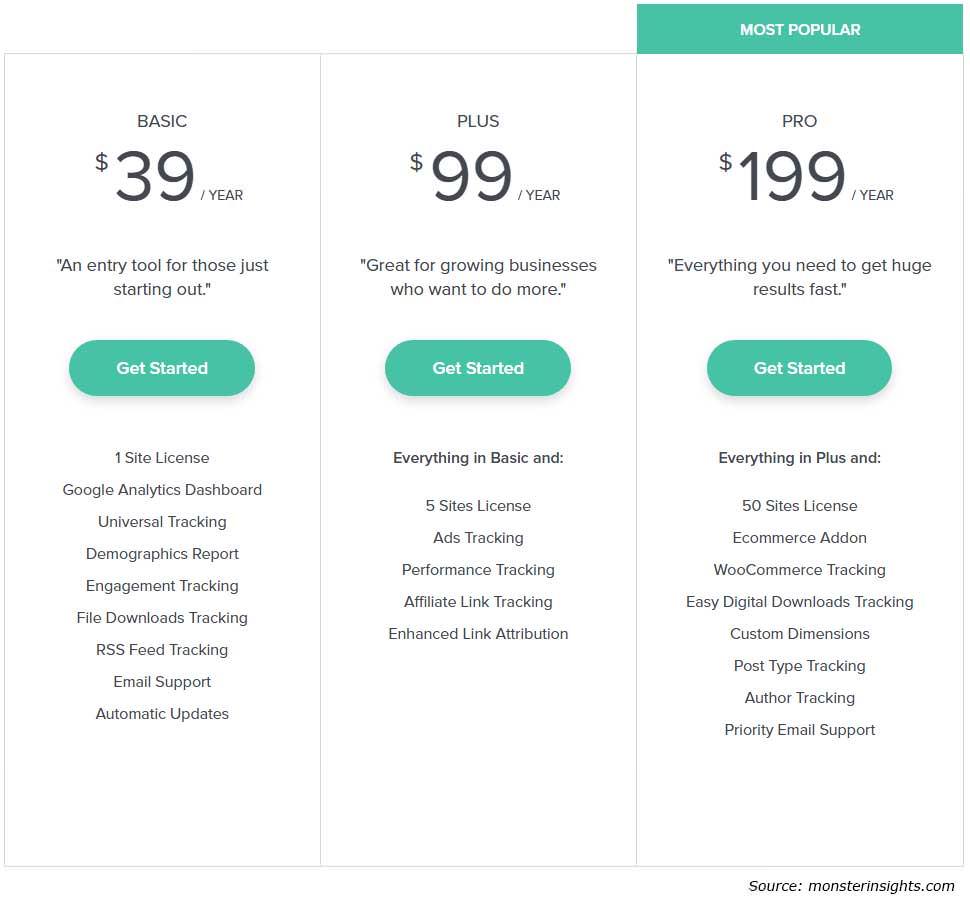
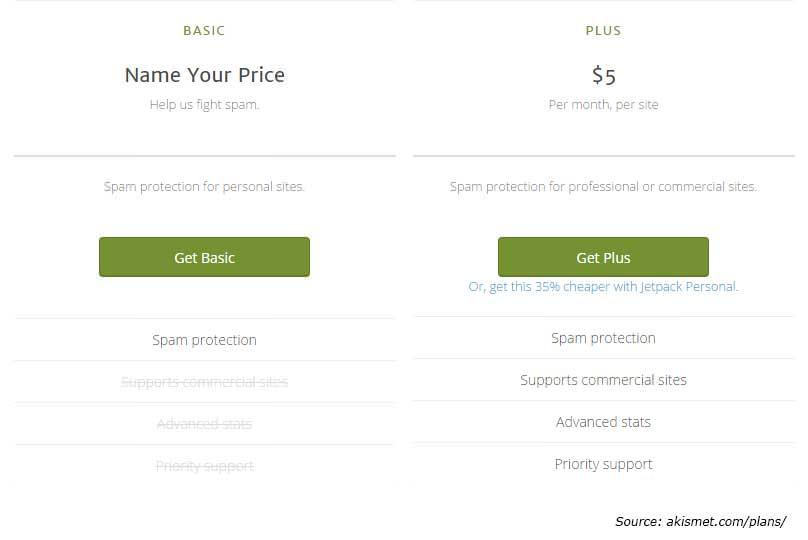
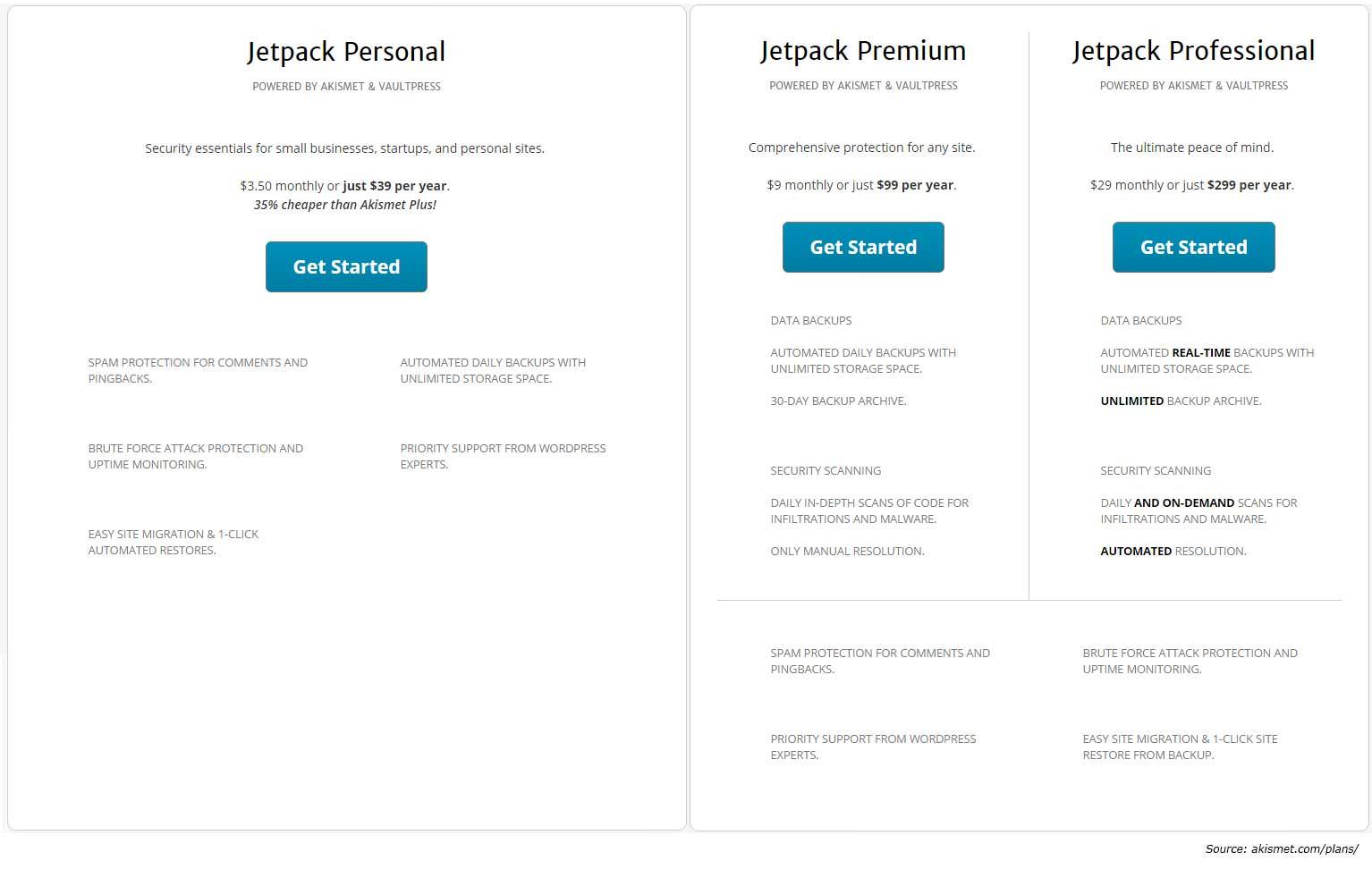
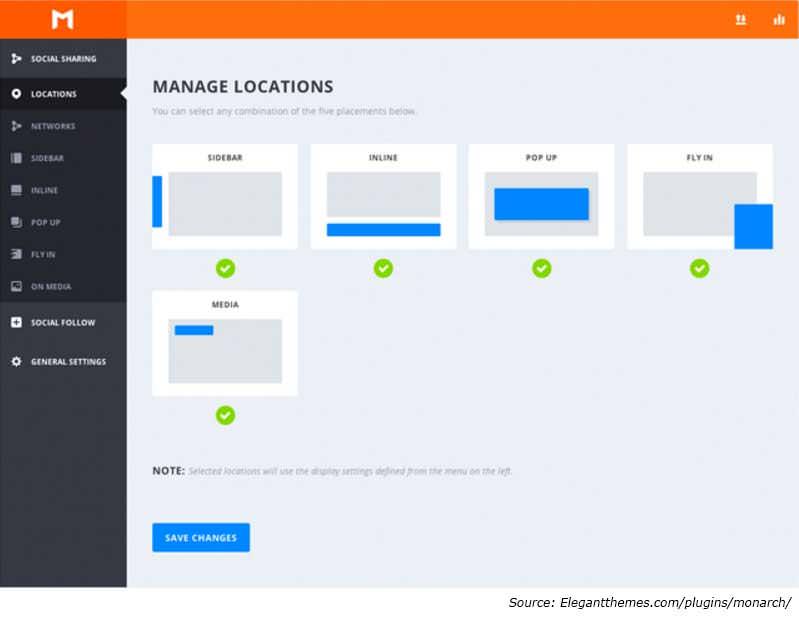

No Comments